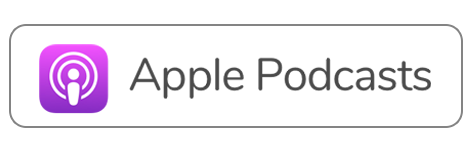Why You Need To Care About Web Accessibility
Nadia Rasul, Reason One
Reason One is a full-service digital agency devoted to making life better for the brands and people they work with, providing services such as digital marketing, content strategy, digital strategy, website design, development, accessibility, and more. Nadia Rasul is a Senior Front-End Developer and Accessibility Lead for the Reason One Accessibility Team (r1at). She is leading the charge for web accessibility to help brands build more inclusive websites that everyone can navigate.
What is web accessibility? In short, web accessibility is the usability and navigability of websites for people with diverse abilities and disabilities. It is much like how the ADA requires brick and mortar businesses to be accessible through accommodations like ramps or minimum aisle spacing. Websites also have requirements to ensure that people with impairments have equal access to services and content. Nadia and the Reason One Accessibility Team work with their partners to help them be compliant.
In this episode of For the Better, host Ben Cash sits down with Nadia Rasul to discuss how and why websites need to be accessible and inclusive and why it is so much more than just compliance. Nadia talks about some of the most common and visible accessibility tools, as well as some less obvious opportunities. She unfolds many of the misconceptions about web accessibility and breaks down what brands can do and how Reason One can help.
Here’s a glimpse of what you’ll learn:
Nadia Rasul talks about website accessibility
How and why she first become interested in website accessibility
Experiences she had with accessibility during her school career
Evolving accessibility and inclusion improvements over the past 20 years
Why does it have to be a continuous team effort
Why should businesses care about delivering solutions as inclusive to as many people as possible?
The possible legal penalties for inaccessibility
How it’s about the consumer experience and not just compliance
The ways inclusion and accessibility improve business image
Resources mentioned in this episode:
Sponsor for this episode...
This episode is brought to you by Reason One, a group of problem-solvers and change-makers who help those who do good, do better. Whether you work in healthcare, a nonprofit, or a mission-driven organization, we help create beautiful, effective experiences for you and the people you care about.
Start turning your meaning into the message and your audience into advocates. Visit reasonone.com today.
Episode Transcript
Ben Cash 0:06
This is For the Better, a podcast for those working to effect change within their team, organization, or communities. I'm your host, Ben Cash. Thanks for tuning in to the podcast where we talk with leaders and change makers from purpose driven organizations, and discuss the great things they're doing. This podcast is produced by Reason One, a full service digital agency helping those who do good, do better. Today's guest is actually from this purpose driven organization. Reason One. I'm excited to sit down with Nadia Rasul, who has been a front end developer and Accessibility Practice Lead at Reason One for a number of years.Thanks for joining me Nadia.
Nadia Rasul 0:46
Thank you for having me on.
Ben Cash 0:48
Hey, welcome. I wanted to have you as a guest today. Because I've been a witness to your tireless advocacy for creating a more inclusive and accessible web. You know, both internally, and Reason One, but also externally out in the industry and the various things that you talk you speak at, and conferences and whatnot. And you're, you're very passionate about it. And it's I can tell it's not just something you do for work. You know, where did this passion for accessibility come from? What's What's your backstory on that?
Nadia Rasul 1:30
Well, it's something because I've always kind of thought about accessibility as a important aspect of my work when I became a front end developer. And that happened, because a number of years ago, when I was in school, I was working at a radio station as well. And my producer at the time, he was visually impaired. And so we shared the same computer. And we would, you know, when I would log on, a lot of times, he would have his screen reader on or when I work with him, I would see him using the computer, and all the different software to his screen reader. So it was just a natural part of how different people use technology. And it never occurred to me that, you know, this is something different. So obviously, when I started building websites, it was something that was always at the back of my mind that there are so many different types of people who are going to need to use this product. So it just kind of naturally came from that place. I also have a background in like human rights and advocacy. And so if I'm going to transition to building websites, I want to keep that part with me and always think about how does anything that I build impact my end users.
Ben Cash 2:48
Yeah, that's, that's so that's so interesting. I'm curious, you know, you know, how long ago was this? And how, what was the experience, like for him at that point, was, you know, was it was the web less successful than it is now?
Nadia Rasul 3:08
This was, I don't know, over 20 years, or 10-15 years ago, ages ago. And what I experienced was that there were certain programs that like, obviously, he could very easily navigate that had Accessibility Shortcuts built into them. Some things were definitely a lot harder. And over time, technology has evolved a lot. In the last even, you know, five or six years, we've seen so many things change so many more. Websites being a lot more accessible in the industry, a lot more people thinking about accessibility as an important thing, just as they naturally think of building a responsive website that's going to, you know, get displayed on different devices. Just as that sort of mindset changed. A lot more people started thinking about accessibility as well. So definitely has changed quite a bit. And it was a lot harder. I imagine using assistive technologies with example, websites that were completely built in tables, I don't know 15 years ago.
Ben Cash 4:20
Well, I mentioned there's probably still some websites out there that are a you it's not a either or sort of proposition. Right, that you're there's probably a lot of websites out there that are not very accessible, and probably presented an experience similar to what he was dealing with back then. But, but those frustrations and the things with you know, dealing with an inaccessible web, what was that? What was that? Like? What did you sort of see in that experience when you were seeing that every day?
Nadia Rasul 4:50
I think it's kind of challenging when people cannot accomplish the tasks that they need to easily so for me if I clicking a mouse and you know, going into a program to edit music or something. Using a mouse was definitely a lot easier. But I think some of the programs that we used, it made it easier to like they were more compatible with the screen readers. So he was able to use shortcuts and work with those things. Obviously, I can't speak to his personal experiences in a lot of detail. But it just, I think he was obviously a power user. So he was able to, like, you know, you kind of figure out how you need to go about your test. After you've had to rely on those technologies for a while. But I can like with my other friends as well, I can definitely see like with changes in technology with smartphones, they can, if the apps are set up properly, I can see them independently being able to order an Uber or Lyft, or, you know, right, doing those basic tasks every day, rather than rely on somebody to do it for them. And that just sort of gives them independence, for starters. And it also just like, you know, it preserves that dignity. It also just doesn't get people frustrated that I need to buy this thing and I am able to add it to my cart. But then when I get to the checkout, I can't fill out this form, complete this purchase.
Ben Cash 6:36
Basic things that we take for granted that all this trouble take for granted. Yeah, yeah. So we're getting a little bit into some of the technical aspects a little bit like maybe we should define accessibility, what do you for you what is what does it mean to what is what is web accessibility?
Nadia Rasul 6:55
Well, for me, it means delivering solutions that are as inclusive of as many people as possible. So anything that we're building, we're making it easy for somebody who only relies on a keyboard or a screen reader, or even like refreshable Braille device or any sort of assistive technology, that they're able to get the information that they need, that they're able to perform the tasks that they're come to on the website without needing any sort of help. It really means having as inclusive upside as possible and making it usable for everybody.
Ben Cash 7:34
Yeah, it's interesting, you use the word usable, and inclusivity. What are some of the misconceptions about because that's a much broader way of thinking about it than just accessibility? What are some of the misconceptions about accessibility?
Nadia Rasul 7:54
Some of the biggest misconceptions revolve around people thinking it is hard to do it or that we don't have enough users who might benefit from it. And although that is not true, because globally, there is maybe 20% or more of the population who rely on some sort of assistive technologies. And that number is probably even bigger, because it doesn't account for under reported disabilities. Or if you know, somebody has temporary or situational disabilities, like somebody might have a fractured wrist for a while, and they might do only rely on their keyboard and things like that. That means at any given time, your website is going to have some people who might face some sort of a challenge. And you can just go about saying, Well, it's, it doesn't impact that many people could because you just don't know. And then...
Ben Cash 8:56
It's both temporary disabilities, as well as disabilities that we wouldn't necessarily think of as a, as a, you know, more serious disability that impairs someone across a broader spectrum. Does that make sense?
Nadia Rasul 9:14
Yes, so that also includes people with cognitive disability. So somebody who might, you know, have a hard time focusing on tasks. Or it might also be situational in the sense that if I'm outside, and I've got a glare from the sunlight on my screen, and I can't see something properly, because the contrast ratio on elements on that page isn't good enough, right? It could even be situational things like that. But primarily, obviously, it's people you know, who might have issues like colorblindness or they might have reading disability. There's like a whole spectrum that we kind of don't think of because when you mentioned disabilities, a lot of people might think have just somebody who's completely blind or somebody who has, you know, who's no wheelchair, or doesn't have any mobility in their hands and feet at all. But there is a whole spectrum, and we have to think about all different types of people.
Ben Cash 10:17
You know, it makes me think of Closed Captioning on TV, because, you know, before I started using that, I just always assumed, oh, that that's for, you know, closed captioning or, or, or sign languages. It's for very specific people with very specific disabilities. But once I started to use it, or I found it turned on, I realized it's, you know, the kids are noisy, and I can't hear the TV or the volume is low, or somebody mumbled something. And what's interesting about it, is that it actually not just sort of like making sure I heard what they said, but there's greater content, that it might tell me the song that was being sung it sort of so it actually not just to help me understand the content that I was watching, but it was a better experience. So I actually have closed captioning on all the time now, even if the volume is fine, right? Because it's it's just a better experience. I mean, is that is that how you think of building access websites? It's not just about what compliance which is what most people think is like, what is it? What is what is the broader vision of accessibility,
Nadia Rasul 11:22
It's definitely not just about compliance. It's not about ticking, you know, checkboxes saying, we did this bare minimum, it's about thinking of how your user is going to actually use your website, or watch that video, how they're going to experience your product. So if you're just thinking about compliance, you're going to miss out on a lot of these best practices that you can build in which actually think about the user's experience of that product. In terms of like compliance, there might be, you know, if you're bound to comply, to the Web Accessibility Guidelines, there might be like, something that you build that could meet that bare minimum. So you could have that bare minimum level of color contrast, but maybe when you look at it, it's actually not enough. So just technically, you pass, maybe it really isn't a good experience. Right? So I really like to encourage all the people I work with, to think about going beyond that legal requirement.
Ben Cash 12:35
Right? Can you can you give me an example, like a common example that anyone listening would would identify with, or you know, something that the common task in a website or something where there's the difference between compliance and user experience as you as you put it?
Nadia Rasul 12:57
Focus outlined, okay, that's a simple one. So you know, when, sometimes if you're using a mouse, you might click on something and you see an glowing blue outline, or now in Chrome, it's kind of darker one. So Firefox uses a very, like, faint sort of dotted outline. So technically, it complies. If you leave that outline on, a lot of times, developers or designers might ask to have that turned off in code, because they think it does, it makes the site look ugly. But turning that off without giving sort of an alternative for it. It's really harmful for people who are completely relying on a keyboard as they're navigating through the page. So what we want to do is make sure that somebody who is tabbing through your page, and they're going to different buttons and links, they need to be able to see where their focus is right now. So that is where your focus outline comes into play. And just doing the bare minimum, like the Firefox, tiny dotted outline, it will pass the legal requirements for you. But it's not enough. In some cases, it's sometimes like uncertain colors that might still get lost. So unless you're really thinking about it holistically, thinking about all the different colors and backgrounds you're using on your page, and you know, specifically designing something that looks nice, on top of all of those and is visible. That's sort of like an example of how you can go beyond just the requirements and do something that's actually useful.
Ben Cash 14:43
Yeah, that makes sense. So, how does something like that get implemented? How does it How does accessibility typically get implemented?
Nadia Rasul 14:51
Accessibility gets implemented when you start thinking about it from the very start. You start thinking about it at the time of planning you are writing your user stories and you're writing your requirements based on thinking about accessibility requirements within it, you are designing for accessibility you are then building it out in code and making sure that everything as you're working along, you're sort of testing your own work, then obviously, some people like Reason One, we have a really good QA department, they will test for functional requirements, but then they will also test for accessibility. If people don't have a QA department, you can still test your own work using a screen reader, a keyboard, automated tools, all of those combined. And then you kind of launch your little, big website into the world. But that's not where it stops, okay? Because accessibility, it's really a process. So we've built an accessible site, you've launched it, but if you change your content, which most people do on their website, you need to make sure that any new thing that you're putting in there, it is also accessible. So your content, your images, everything is accessible. Otherwise, everything that you build all the good work that you've done, it's going to be pretty useless.
Ben Cash 16:20
So I would imagine, you know, in an agency, you can, you know, everybody is, if everybody's focused on building an accessible solution, you can, you know, you can kind of work together for that outcome. Having worked with clients for 20, something years, I know that, you know, not everybody is as committed to that ongoing well, how do you change that? How do you how do you get the client? How do you get organizations and businesses to also care about accessibility?
Nadia Rasul 16:53
I think one of the best ways in that I've experienced myself is anytime I start talking about accessibility with our clients, most of the time, people are on board, they care about it, they care about doing the right thing. Sometimes it's a little bit challenging because of, you know, different constraints they might have not, because they don't care about people, it's more like, you know, budgets, and this and that. So what really works for me, is showing people examples of how people with disabilities might use the web, showing them somebody using their website, or part of their website, with a screen reader, or if you're not able to show him, show them that you can talk about how it might impact the end user. And as soon as they think about some of the challenges people might have, you can like literally see it click in their head, they're like, Oh, I didn't think about it this way. This is important, we need to do this. So sharing that kind of information, rather than just saying while we have to do it, because it's, you know, you're legally required to do it, or this is something you should do. I think more than that, if you help them understand how people use their website, or what challenges they might have.
Ben Cash 18:15
That really helps them understand sort of like your own aha moment that you had, I guess. Yeah. So you mentioned legal risks. I know that's a, something I often hear with clients and what motivates a lot of businesses to to get compliant as it were. How have you seen that play out in different countries? And just, you know, the legal requirements and those things? Because I know, sometimes, like you said, budgets, a variety of things, people just have to check the box, they have to just solve the problem. What have you seen, legal things come into play?
Nadia Rasul 19:02
So I've been pretty lucky that for a majority of our clients that I've worked with, they are based in Canada, especially in Ontario, and legally they are required to make it an ODA, which is the act for Ontarians with Disabilities. And then so I don't have a lot of Yeah, struggle in convincing those. Sure, right. But sometimes you do come across situations where, you know if your client is based in the US where the legal requirements are a little bit quirky because you're supposed to comply under ADA, R and 508. Yes. But it's not as explicit and the way it is laid out. So over there, you see a lot of different big companies getting sued all the time because People, you know, are having issues on their website, they're not able to buy concert tickets or, you know, order a pizza or whatever. So, if people like, you know, Beyonce has been sued. Domino's remember that? Yeah. So yeah. And she won like they did, like she did personally go and build an accessible website. But you know, there are cases where when issues are brought to these companies, they will do the right thing and working with people with disabilities, and making sure that their websites are accessible in the future. Sometimes people do push backs, Domino's case, they were ordered to make an accessible website, they were fine. They're like, No, so they're kind of like, you know, challenging that and stuff. But laying sort of those kinds of things in front of your clients that you work with, that kind of opens up sort of, I guess, their eyes a little bit more to it as well, that there is a risk here that if we don't do this, we as a company are going to look bad, and look like people who don't care. And nobody wants to be seen in that light, obviously. But then also, let's take a legal risk as well.
Ben Cash 21:19
What was interesting, I use funny, you mentioned that Domino's example, because I remember seeing that. And it was a quite a Twitter storm against Domino's at the time. And and I might have this wrong. But if I recall, it was the cost to fix the issues was about $38,000 Something that effect and they decided no, and they wanted to fight it in court. So you know, clearly they spent more than $38,000 with lawyers to fight this thing when they could have just done something that was actually more inclusive. And the right thing to do. It's it's Have you seen brands and organizations become more aware of accessibility and be more open to those things?
Nadia Rasul 22:08
I have, you see a lot more companies talking about it openly, either on their social medias on their website. So the way people are, you know, I think in the last few years, there has been a growing trend of consumers wanting to align themselves with brands that are good, that do good things in the world. So even if a person themselves does not maybe need assistive technologies to use a website, they care enough about the brand that they're going to give money to that, you know, they want to support other people who might need those accommodations. So
Ben Cash 22:50
Let's it sounds like it's, you know, good for the for the end user, which is a broader definition than I think most people realize. It's good for avoiding risk with it, whether it's a OTA or whether it's legal challenges in the US. And it's good for business, or good for your brand sounds like
Nadia Rasul 23:13
yeah, definitely. So it's not just like that you're going to be able to serve your users with disability, it's also all your users are going to see you doing good work, and caring about accessibility, whether you're you know, posting it on your social media, you've got an accessibility statement on your website, or some sort of, you know, any other accommodations that you've done on your website that might be quite visible. People are going to notice that and they're going to be more interested in aligning themselves with your brand.
Ben Cash 23:46
That's good. But you mentioned one thing that I wanted to follow up on. You know, we were talking about in an agency, right, you're about all your colleagues you're working together to to create a more accessible websites. How does how does that work?Having been in this industry for a long time, I've known some agencies that really care about it invests in in in that, and then some agencies that don't. So how does it How does that change happen? Organization? How does it become part of the organization?
Nadia Rasul 24:25
So, the change? Well, there are two ways of change happening either it comes top down and you know, the leadership decides that this is something we have to do. So everybody starts to think about it, or it kind of comes bottom up. And I think for us, it really did come bottom up where few people who were really passionate about accessibility got together started like a working group to learn about accessibility for themselves and to implement it in their work. And that group got really big. Like, you know, at one point, I guess we had like half the studio part benefit. And that really like the patent that they had, it kind of was, you know, it almost affected other people as well. And the more good work they did with accessibility, and the client saw that and we pushed for it, we started getting a lot of, you know, support from the leadership as well. And it grew into us having all these extended services that were accessibility specific that we didn't have before. And to the point where, right now we do like in the last year to set our accessibility standards for the agency. We follow them for every product that we have. We try to grow our knowledge throughout the studio, we train our different departments. But it kind of came out from like just a handful of people being very passionate about it. And you know, right now we're in a pandemic. So we're not all going into the office. But when this group used to get together, so our offices, they have like these glass walls, and you could see a bunch of people sitting there talking about stuff, really excitedly for an hour, really engaged in something having these deep discussions. And anybody who saw them walking by, they'd be like, I want to be part of that group. It looks like they're having fun, but they're also learning they're doing interesting things. I want to know what it's about. So it kind of just grew from that, I think, yeah.
Ben Cash 26:34
That's r1at, right?
Nadia Rasul 26:35
Yes, it is r1at. Reason One Accessibility Team or r1at for short.
Ben Cash 26:41
Yeah. Nice. So your friend developer? Obviously, there are, you know, a lot of aspects to accessibility to relate to the development, the coding, right, how you build something. But given the participation in what you're talking about with with r1at and the different team members, you know, where does accessibility live in the larger multidisciplinary approach?
Nadia Rasul 27:12
So I think one thing that I really love about the philosophy behind r1at is that accessibility is not just the developers role is part of everybody's role. So we have project managers, we have product, product owners, QA folks, we have content strategy, people, designers, developers, everybody is part of that group. And we encourage as many people across the studio as possible, because it's really not just one person's responsibility, you don't, you can't have a successful accessible project. If you say, only the developers going to or the front end developers going to care about it, we don't have to worry about it, they can just fill it in when it gets to them. And that's not how it works, you have to have your, you know, starting from your very first conversations with your clients, so even your account managers and everybody need to have this at the top of their head and everybody who touches a project in any different role. They might have different responsibilities, they're not going to be the ones, you know, writing the accessible HTML. But they will need to think about how we're planning and designing the solution to all the way to the end. Sometimes it can be a challenge. Sometimes, like, you know, I've had struggles with trying to get everybody to think about accessibility beyond just the development group. Because when you think about or when you do a lot of research around making accessible websites on Google, you will come across a lot of resources that are geared very much towards developers. And that kind of gives the impression that it's something you will only address in that phase of your project. And that's, you know, that's like another big misconception, really, because accessibility, it's everybody's responsibility. So having all our different departments think about it, as they've been like, you know, different struggles and trying to get people to think about it to implement it in their work. But I think once we set our company wide standards that really helped solidify it for a lot of people because it was seen as a thing that we do as a company. It wasn't just something that group of people from r1at a bunch of front end developers or you know, some designers were trying to push
Ben Cash 29:54
Where do you I mean, you spend a lot of a lot more time thinking about this than most Where do you see accessibility going? Or where's the industry going? The grip, whoo CAG are WCAG 2.2 2.0
Nadia Rasul 30:12
2.2 is we're at 2.1. Right now 2.2 will get released sometime this year, probably in summer. And then there is 3.0 coming down the line in a few years. So
Ben Cash 30:28
what does that? What does that what does the future of accessibility look like? What should we be thinking about?
Nadia Rasul 30:32
I think, so the way I look at right now is set up, you are only looking at a pass fail sort of situation. So one thing on your website doesn't really conform. Your website is classified as like, the failure for the entire site. What's going to change in the future is how you think about different parts of your site. So that's like, sort of still in development, it's going to be quite a few years before, you know, we even get like the first proper draft for it. But I think the way it's going to change is how you think about different components, different flows on your website, rather than a holistic thing. So once you start to sort of put things in these little chunks, it seems it feels like you know, as people building the site, and maybe somebody who's new to this industry, it feels a lot less overwhelming to build accessible experiences. Because you're only, you know, thinking about little bits and pieces at a time. But I think that's sort of the mentality that even we should have right now, when we're thinking about different functionality that we are building. Because a lot more people are also using mobile phones as their primary way of navigating the web. So I think the last time I checked, the start said about 50% of the people, or 50% of the global web traffic is through mobile. So yeah, it's like how fast things have changed already.
Ben Cash 32:15
Yeah. So what So what does that? What does that look like? I mean, it's, you know, you were talking about sort of screen readers and keyboards and various things before. You know, I know, mobile disrupted so many other things about the internet, and continues to but what, how does, how does mobile disrupt accessibility? How does does that change the game.
Nadia Rasul 32:39
So pretty much any smartphone will have a screen reader on it. So for iOS, we have voiceover that if your apps and your websites are set up to be accessible, they are easily navigable using VoiceOver. And it's the same for Android as well. And I think the way it shifts is what the way people switch their thinking around starting to build responsive websites, to the extent where right now, that's the only way we build them, nobody's building static sort of layouts that only look good and certain devices, I think it's the same way where you're going to start thinking about accessibility as just it is the thing that you build into your website, you start an added on feature. And building a responsive website where you know, your content is scaling down properly. That is also something that helps accessibility in some ways. So having clear content on smaller screens, efficiently, laid out user flows, where people can quickly get to the things that they need, because they don't have a lot of real estate, like you would on a laptop, or a desktop. Having to think about those sorts of things also helps you think about building things in a more accessible way. So if you have a clear heading structure, that is something that helps with accessibility. If you have clear content, you have less distracting things on the page, all those kinds of things help. Or like when you have those are Go ahead. I was just gonna add that, you know, when your site's skills down, or responsive design, you also help people who might be using Zoom technologies. And they're, you know, able to easily like the content layout isn't going to break when you zoom in.
Ben Cash 34:50
Right? Yeah, I mean, it everything you described, it sounds like just good usability, right? That happens to also be accessible and compliance and all those things right. Well, thank you so much for, for sharing your passion with with me. I'm wanna ask you a couple questions before we wrap up wrap up here. So what is that we talked about, like different types of organizations, right? agencies, businesses and organizations themselves. In users, there's a lot of different organizations and and people involved in this. What is one thing that each of those organizations could do to help create a more inclusive, accessible web?
Nadia Rasul 35:44
I think some of the easiest things you can do is think about how easy it is for your user to complete the main one main task that they're there to accomplish, whether it's to buy something, whether it is to make a donation, or just get some information. How easy Are you making how like, have as fewer steps as possible to accomplish those tasks. Keep your content as easy to read through an easy to navigate through as possible. Think about color contrast, and making sure that people can easily read all of the stuff that you have on your website. Simple things like that having all text.
Ben Cash 36:32
And are there any tips you would have for for those with disabilities, at varying degrees to increase their ability to navigate? Websites, any tips or tricks, or
Nadia Rasul 36:51
I think people with disabilities probably are much more. Yeah, accustomed to using the web than I could give input on like for them from their perspective. They are the power users of all the different assistive technologies. The only thing I would ask is more of a request, I guess it's almost the favorite for people who are building the web is if you come across challenges on our website, reach out to somebody and tell them that this is a problem and make them listen. And hopefully that business, or that nonprofit, or whoever it is that organization will do the right thing and addressing those challenges.
Ben Cash 37:34
Good point. Thank you. And besides you, of course, who is someone that people should follow or listened to to learn more about accessibility?
Nadia Rasul 37:44
There are so so many amazing experts out there that I follow. And I absolutely like who would recommend all of them, but I think some of the names that come to the top of my mind are, there's Marcy Sutton, who's a developer, Heydon Pickering, Léonie Watson, Sarah Horton, and Sarah has like this one book, A Web for Everyone. That is a great resource for everybody to read. It's not just developers or designers. It's like anybody who is a professional in this industry, they should read that book. Also, just like looking through the a11y hashtag on Twitter gives you so many amazing people and resources. It's really a blessing.
Ben Cash 38:29
Right? It's an important note there. People who are in the accessibility field often use the A11Y as a shorthand for accessibility, right? It's the get this right, the 11 letters between a and y. That's what it stands for. Yes. Okay. All right. Well, thank you so much for chatting with me today. Your story is so compelling and looking forward to, to seeing more things that you do and you know, seeing you lead the way. Thank you so much.
Nadia Rasul 39:04
Thank you so much for having me on. It's been an absolute pleasure.
Ben Cash 39:12
This has been an episode of For the Better for more information episodes, or to be a guest on the podcast visit forthebetterpodcast.com Thanks all, be well.